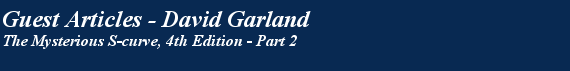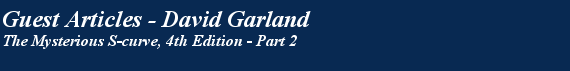How is an S-curve Generated? — Schedule IntegrityThe accuracy of S-curves generated from the Baseline or Production Schedule is dependent on the integrity of the Baseline and/or Production Schedule. If the Schedule contains Invalid Tasks (those with undefined Start and/or Finish Dates), or Tasks with inaccurate values (zero values for Man Hours and/or Cost, inaccurate Start and/or Finish Dates and % Complete values with respect to the Cut Off Date), the resulting S‑curves will be inaccurate. Invalid Tasks must be ignored when generating S‑curves, while Tasks with inaccurate values will impact on the accuracy of any S‑curves generated. Invalid TasksEvery Task must contain valid Start Dates and Finish Dates (baseline, actual, or estimated dates) so that the Task's Duration may be calculated. The Tasks shown below are all invalid (as the Task Duration cannot be calculated), and as such these Tasks must be ignored when generating S‑curves.
Task Name | Start Date | Finish Date | Man Hours | Cost | % Complete | Reason Task Is Invalid |
Task No. 1 | N/A | N/A | 10.0 | 100.00 | 0% | Invalid Start Date, Finish Date.
Unable to calculate Task Duration.
|
Task No. 2 | N/A | 04-Feb-2016 | 10.0 | 100.00 | 0% | Invalid Start Date.
Unable to calculate Task Duration.
|
Task No. 3 | 01-Feb-2016 | N/A | 10.0 | 100.00 | 0% | Invalid Finish Date.
Unable to calculate Task Duration.
|
Table 1: Examples of Invalid TasksThe following changes are required to correct the invalid Tasks shown above: Task No. 1: Valid Start Dates and Finish Dates are required.
If actual Start Dates and Finish Dates are unknown, baseline or estimated dates should be used. Task No. 2: A valid Start Date is required.
If the actual Start Date is unknown, the Baseline Start Date or an estimated Start Date should be used. Task No. 3: A valid Finish Date is required.
If the actual Finish Date is unknown, the Baseline Finish Date or an estimated Finish Date should be used.
Task WarningsEach Task (other than Milestone Tasks) must contain a non-zero value for Man Hours and/or Cost, as Tasks with zero values for these quantities have no bearing on S‑curves. Negative values for Man Hours and/or Cost may be assigned if required (this usually occurs with Variation Tasks that de-scope existing Tasks). Tasks that have not yet commenced as of the Cut Off Date cannot have a non-zero % Complete value, and Tasks that have finished as of the Cut Off Date must be 100% Complete. Tasks with inaccurate Start Dates, Finish Dates, and/or % Complete values should be corrected as required to ensure accurate S‑curves are generated.
Task Name | Start Date | Finish Date | Man Hours | Cost | % Complete | Task Warning |
Task No. 4 | 01-Feb-2016 | 04-Feb-2016 | 0.0 | 100.00 | 0% | Zero Man Hours.
Does not affect Man Hours S‑curves.
|
Task No. 5 | 01-Feb-2016 | 04-Feb-2016 | 10.0 | 0.0 | 0% | Zero Cost.
Does not affect Cost S‑curves. |
Task No. 6 | 01-Feb-2016 | 02-Feb-2016 | 10.0 | 100.00 | 90% | Task has finished,
but is only 90% complete.
|
Task No. 7 | 05-Feb-2016 | 08-Feb-2016 | 10.0 | 100.00 | 5% | Task has not started,
but is 5% complete.
|
Cut Off Date: 04-Feb-2016 |
Table 2: Examples of Task WarningsThe following changes are required to correct the Tasks shown above. Task No. 4: A non-zero quantity for Man Hours should be used.
If actual Man Hours are unknown, baseline or estimated Man Hours should be used. Task No. 5: A non-zero quantity for Cost should be used.
If the actual Cost is unknown, baseline or estimated Cost should be used. Task No. 6: If the Task has finished, the % Complete value should be set to 100%.
If the Task is still in progress, the Finish Date should be moved right beyond the Cut Off Date, and the % Complete value adjusted if required.
Task No. 7: If the Task has not started, the % Complete value should be set to 0%.
If the Task has started, the Start Date should be moved left to or before the Cut Off Date, and the % Complete value adjusted if required.
Start Dates, Finish Dates, % Complete, and the Cut Off DateWhen generating Actual S‑curves, it is important to ensure Tasks contain valid baseline / estimated / actual Start Dates and Finish Dates along with accurate % Complete values. When updating a Production Schedule containing numerous Tasks, it is easy to overlook Tasks that contain invalid dates and/or % Complete values. Three of the most common issues found are: - Tasks scheduled to finish prior to the Cut Off Date yet are not 100% complete
- Tasks scheduled to finish prior to the Cut Off Date yet are 0% complete
- Tasks scheduled to start after the Cut Off Date yet are not 0% complete
Consider the following example Tasks, with the Cut Off Date set to 4th February 2016. Figure 8: Examples of Tasks with Invalid Start Dates, Finish Dates,
and/or % Complete ValuesTasks Scheduled to Finish Prior to the Cut Off Date Yet Are Not 100% CompleteTask No. 1 is an example of a Task that should have finished before the Cut Off Date (indicated by the dashed red line), but is not 100% finished. Such Tasks either need to have their % Complete value set to 100% if they are finished (refer Task No. 1A), or have their Finish Date pushed right beyond the Cut Off Date if they are not finished (refer Task No. 1B). Tasks Scheduled To Finish Prior To The Cut Off Date Yet Are 0% CompleteTask No. 2 is an example of a Task that should have finished before the Cut Off Date (indicated by the dashed red line), but has not started. Such Tasks either need to have their % Complete value changed from 0% if they have started (refer Task No. 2A), or have their Start Date pushed right beyond the Cut Off Date if they have not yet started (refer Task No. 2B). Tasks Scheduled To Start After The Cut Off Date Yet Are 0% CompleteTask No. 3 is an example of a Task that is scheduled to start after the Cut Off Date (indicated by the dashed red line), but has a non-zero % Complete value assigned. Such Tasks either need to have their % Complete value set to 0% if they have not started (refer Task No. 3A), or have their Start Date moved left to or before the Cut Off Date if the Task has already started (refer Task No. 3B).
|