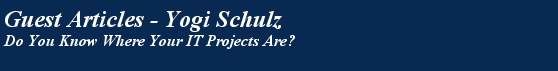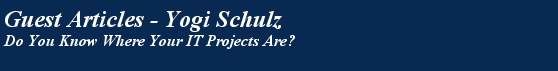Project Plan & Status
To evaluate the quality of the project plan and the status reporting, you as project manager can perform a little candid self-assessment.
Good - I've created the same summary Gantt chart, showing plan and progress on at least two occasions. The project plan is based mostly on effort. Small tasks have been rolled up into deliverables. Reported issues are resolved. For example, I recognize the tasks in the project plan where I know progress has occurred.
Bad - I've never produced a Gantt chart or no comparability exists among the Gantt Charts I've produced. The project plan is based more on duration than effort. The project plan includes generic resource names like programmer or analyst or infrastructure guy. Few issues are reported; little attention is paid to issue resolution. For example, from one month to the next, the project Gantt chart looks dramatically different.
Ugly - What's a Gantt chart? Do we need a project plan? I believe everyone has a good, shared understanding of the project goal and scope. For example, we measure progress by monitoring cumulative spending.
The Fix
Lead the project team in creating a detailed project plan. A detailed project plan is one where:
- No task exceeds 40 hours of effort
- Every task is assigned to a known person
- No task has more than one assigned resource
- Major tasks are linked into a precedence chain
Use the project planning exercise to resolve the many scope & approach ambiguities that typically hover around a project and threaten to derail it.
Use a credible project management software package to manage the project plan, not just Excel, Visio or PowerPoint. Ensure that progress reports against the project plan are produced and presented to the steering committee monthly.
Successful project managers produce successively more accurate project plans and project status reports.
|