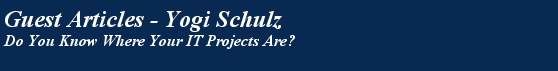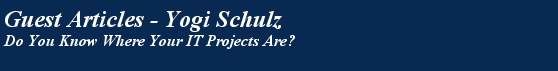Project Organization
Good - I've created a reasonably clear organization chart. Names and titles are shown. The chart shows few empty boxes. For example, I recognize many of the names on the org chart.
Bad - I've created more than one organization chart with many lines. Some names or titles are missing. The org charts show multiple empty boxes. It's not clear who does what. For example, the org chart shows a number of crossing lines; there are lots of different colors whose meaning is not clear.
Ugly - I'm not clear who is on the project team. Various part-timers, who belong to other departments or groups, appear to have some vague role on the project team. Consultants hold most of the leadership positions. For example, there's no org chart, only a list of people, some with question marks beside their names.
The Fix
Create a project organization chart. Find the people needed to position the project for success. Define roles and responsibilities. Empowerment is too often subverted in ways that allow individuals to run amuck with few tangible achievements. The application of the virtual organization model can result in little or no progress. Fill vacancies. Too many vacancies hamper progress.
Successful project managers work hard to organize individuals into a well-functioning project team.
|